Macrium Reflect Free Edition 4.2
Free Version
Restoration
File back-ups is not something that a young budding computer owner would consider doing. Yet, on the odd day when your hard drive gets infected with something that encrypts all your picture files and then asks for money to get them back, you might regret not having prepared yourself. Of course, you don't need to invest a lot in this type of software, after all, you have spent a mint on your Internet Security package, right? If that is not the case, then why not continue the trend of freebies?
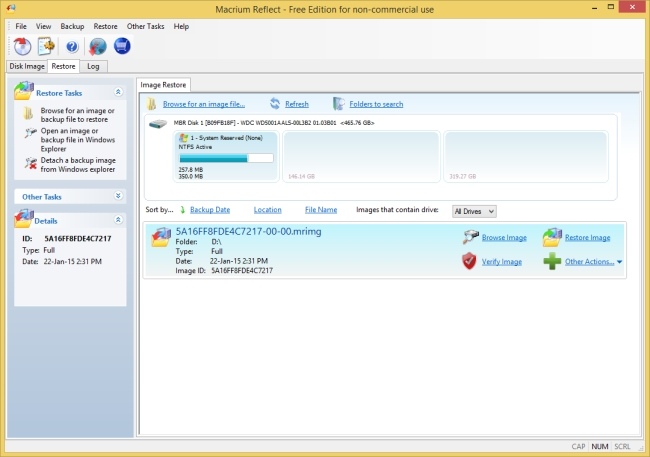
All or nothing
Macrium Reflect has a mouthful of features and settings. Macrium Reflect Free however doesn't. Still, that doesn't mean it's useless. Think of it as more focused.
The backup functions allows you to schedule full system backups. You can also backup Windows. To do this you will need to create a Rescue Media disk that can run a bare-bones boot up application allows you to begin restoring Windows from an image you have previously created. I wish I knew about this when my Windows 7 crashed irreparably.
As for full disk backups, Macrium Reflect Free can create clones and images. An image is saved in a specific file while a clone copies a drive or partition onto another to create a mirror drive. Very avant garde if you ask me.
The main problem of Macrium Reflect is that its functions might be hard to understand at first. what contributes to this is that although functions have been removed, their buttons are still there to tempt you into purchasing the full version. Still, even Macrium Reflect has a lot of buttons going for it, you will soon familiarize yourself with the interface. Run a backup or two, create an image and everything will be clearer.
Features
- Drive imaging
- Drive cloning
- System recovery solution
- Backup scheduling
For your first scheduled backup you will need to go to the Scheduled Backups tab. Otherwise scheduled backup will not be available from the toolbar menu. This, just in case you were wondering why the buttons are grayed out.
Pros
- Lightweight and stable
- A good solution for the most pressing backup issues
Cons
- Wants to be so user friendly that it somewhat achieves the opposite effect
Conclusion
Macrium Reflect Free Edition is a straightforward backup solution without any bells or whistles. Even though it is stripped of advanced functions, what is truly important is kept and works just fine.
Our Recommendations